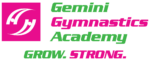At Gemini, we have 10 SpotTV live stream video cameras to provide parents, caregivers and relatives the opportunity to view your child's class in all areas of the gym, when they are enrolled in class. SpotTV accounts can be viewed online as well as through the SpotTV app on Apple or Android devices.